Applications used
To create our new site, I used the first two applications of the Sample repository :
- 01-java-site : that contains a very basic html template with a container
- 02-java-microapplication : hosting a header and a footer fragments
These two application were deployed using their docker images (01-java-site and 02-java-microapplication). At startup they registered on the Registry (fee free to change the kobi.registration.base-url in the application.yml to match your instance).
Designer applications
Once registered our application are visible in Designer Applications administration :
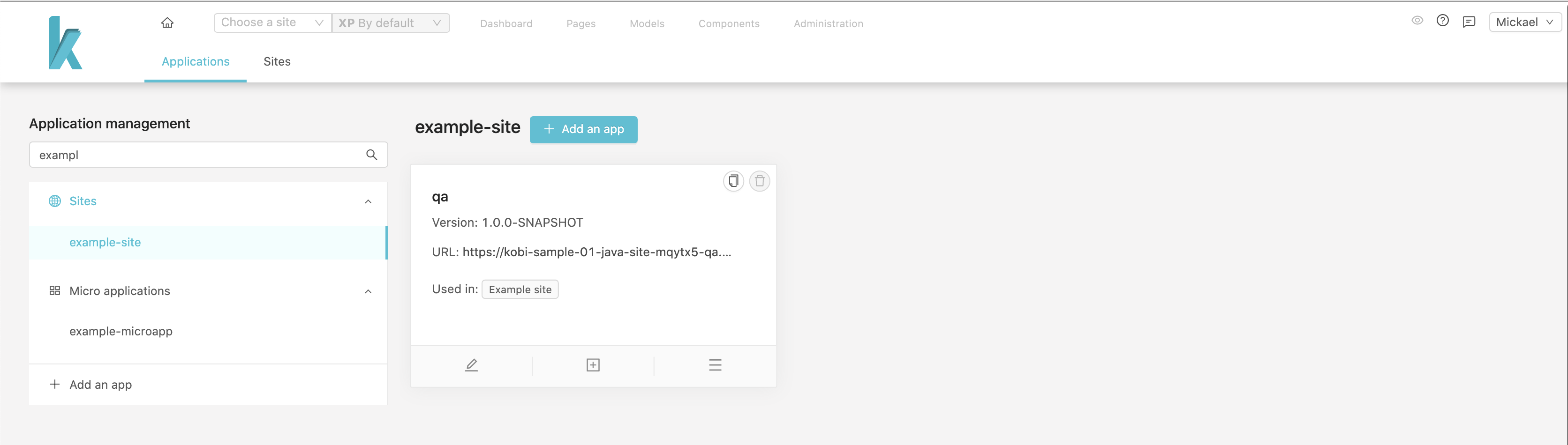
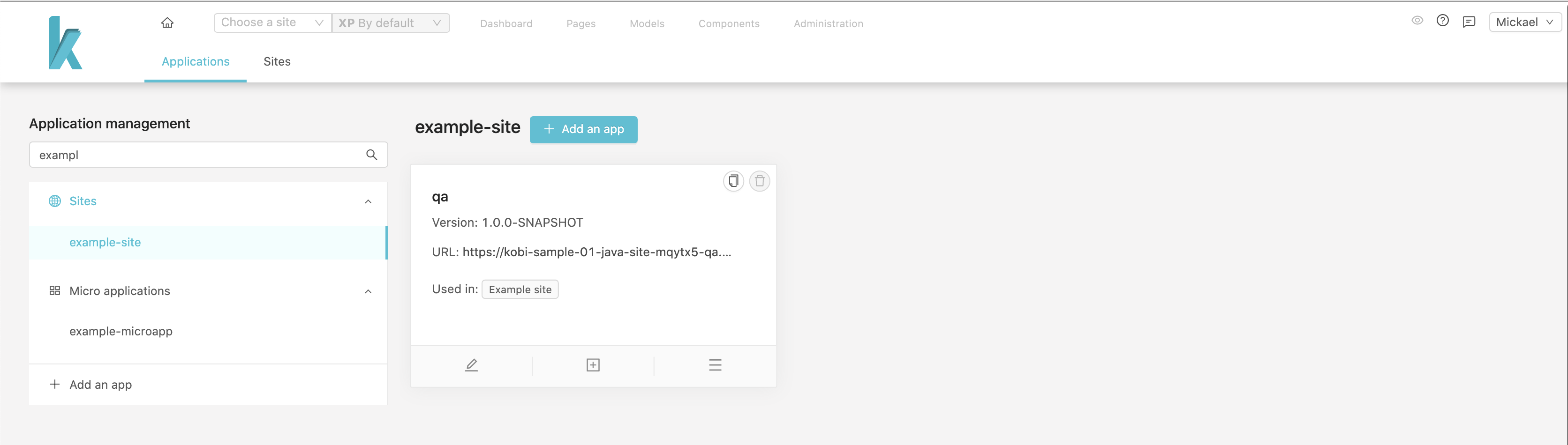
Site creation
We will now create a Site configuration under Administration > Sites
- Choose a name and label
- Set up your domain, the host should point to a Gluer service
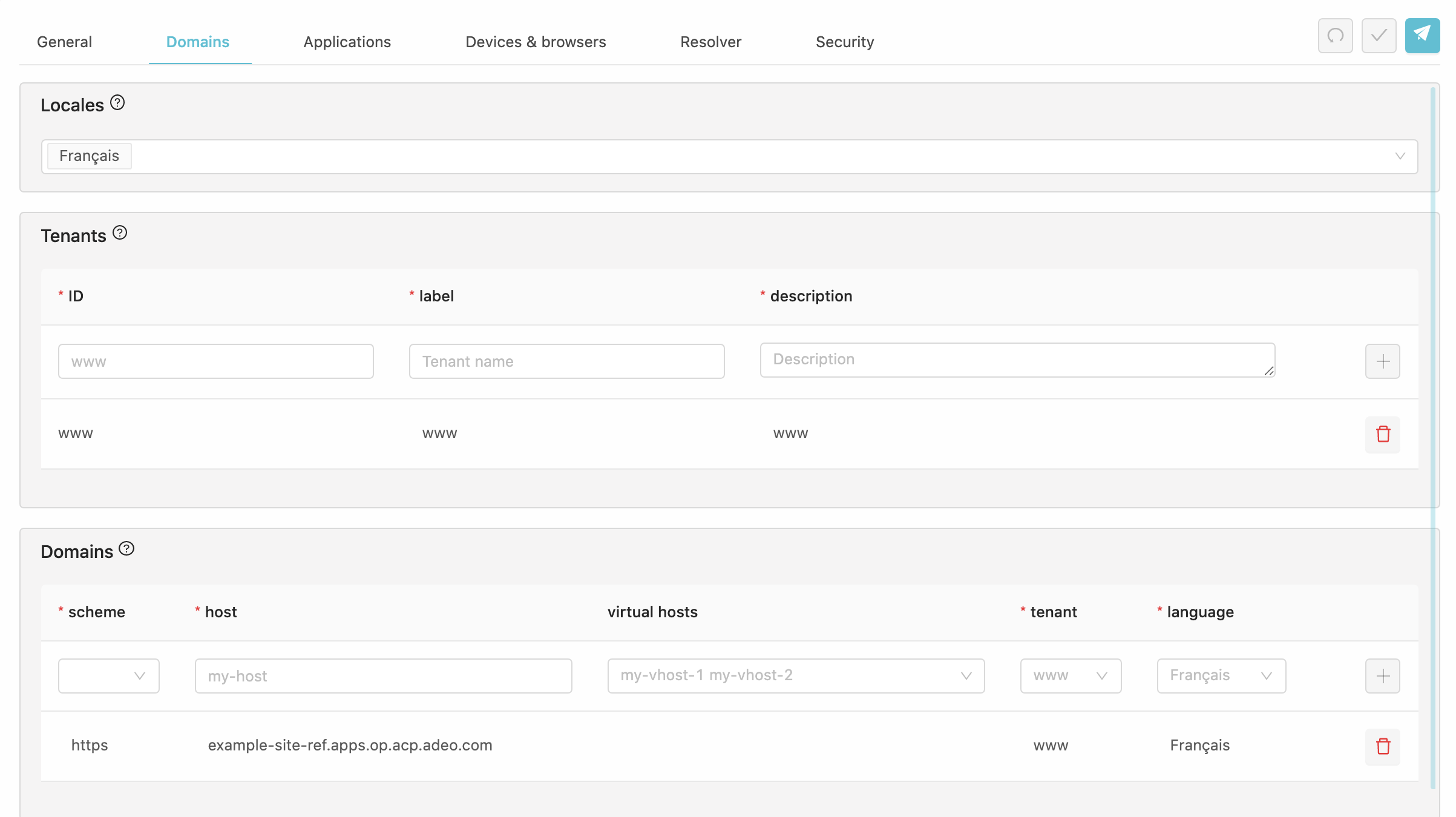
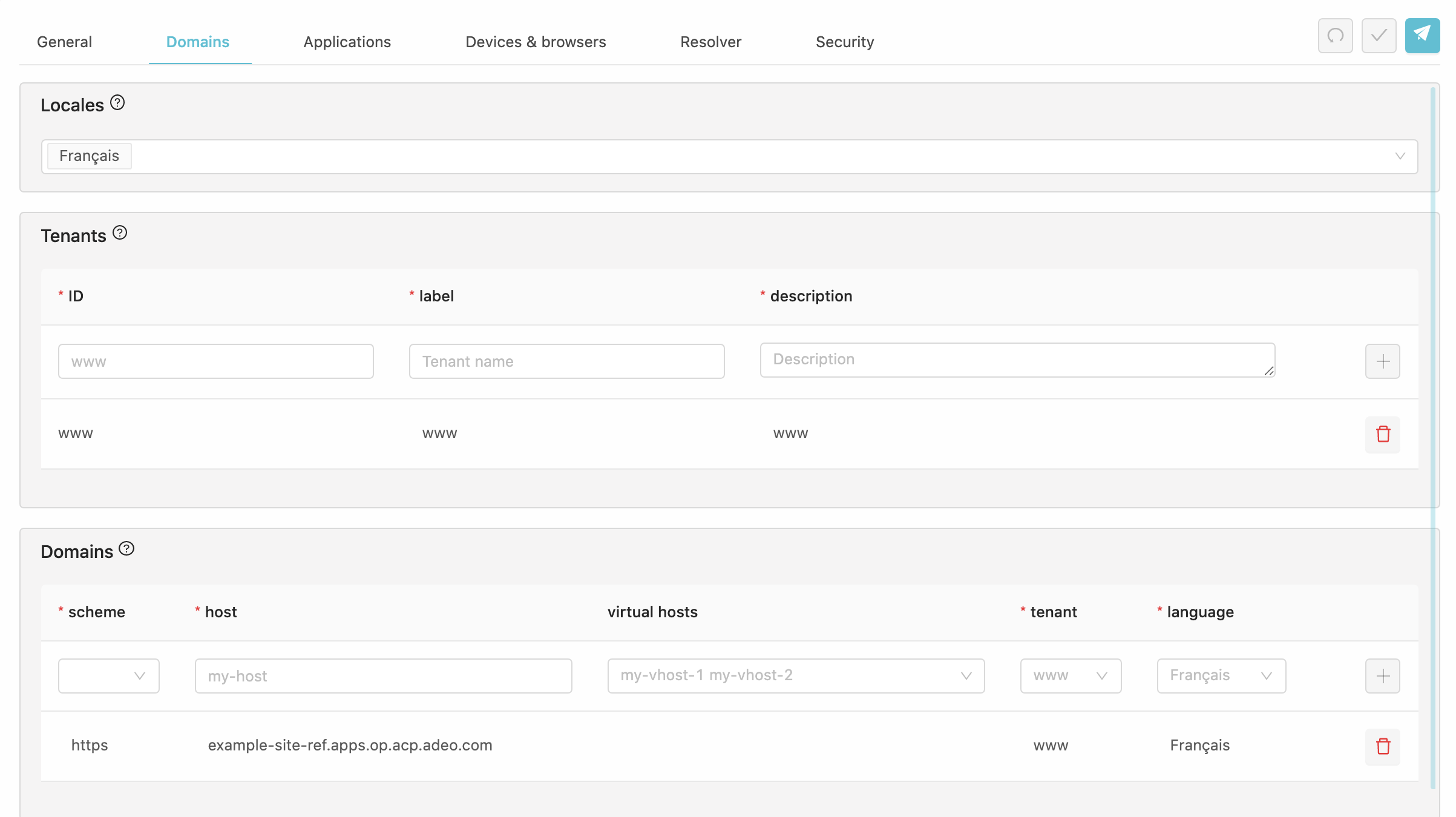
- Set up your applications (01-java-site, 02-java-microapplication and your Shaper-web)
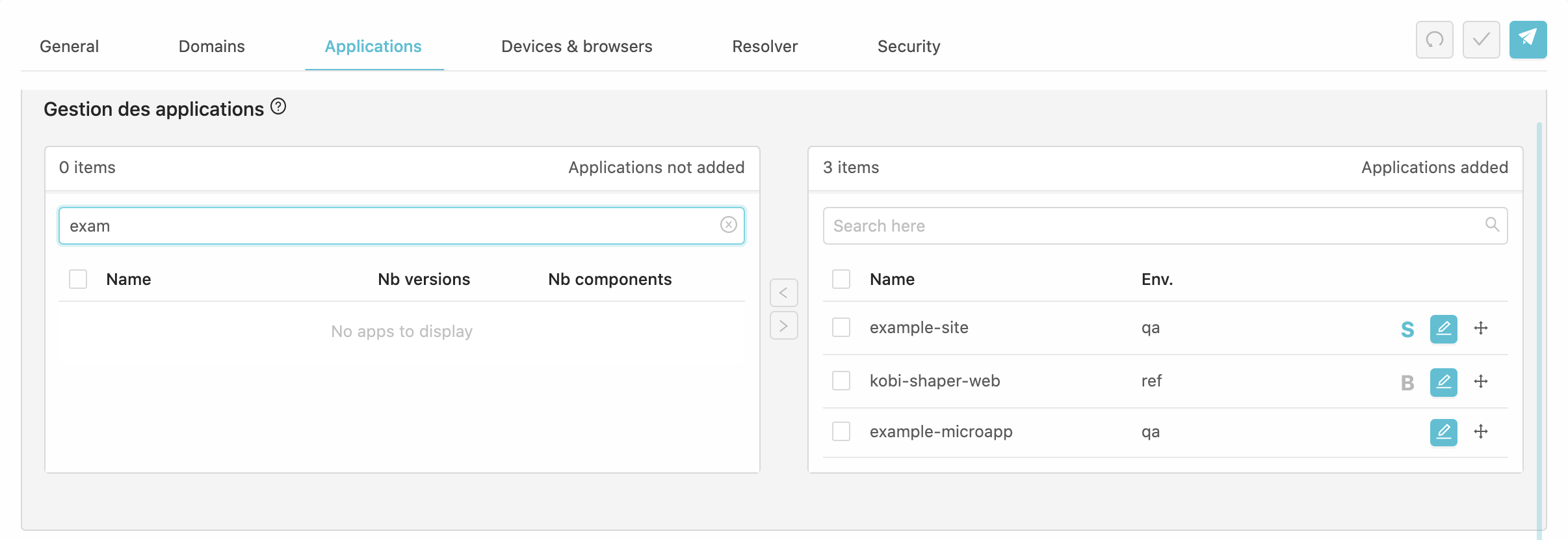
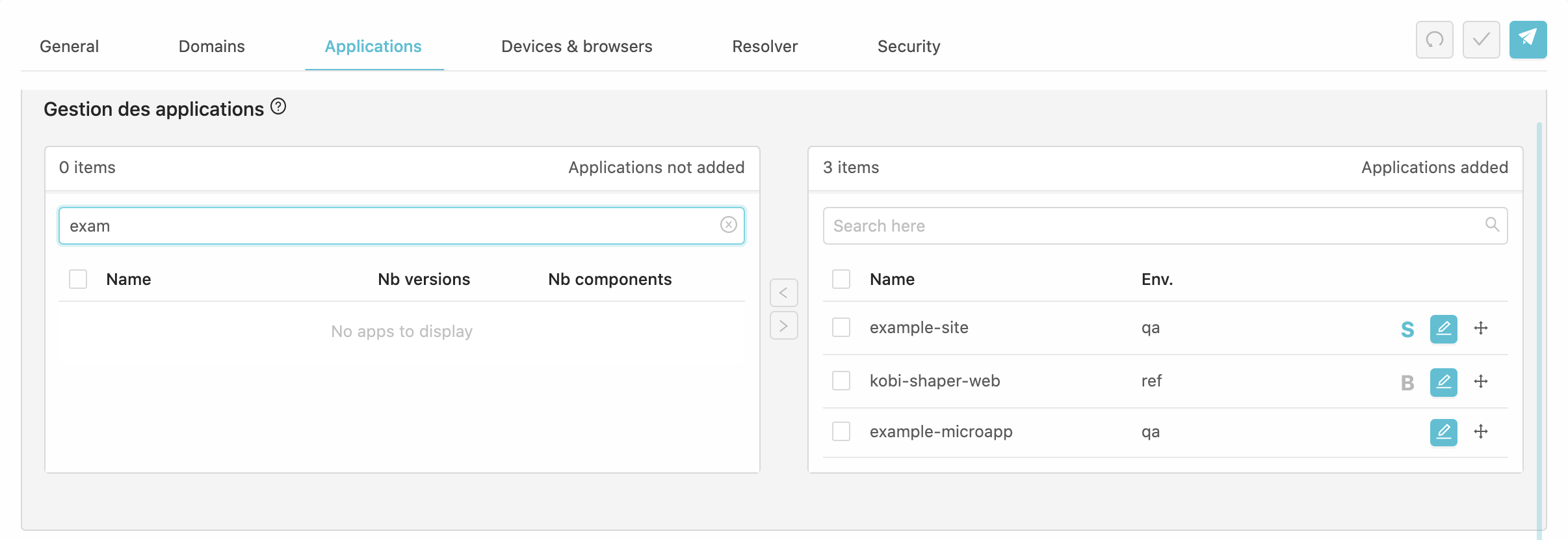
- The other tabs are not relevant for the moment, save your configuration and publish it !
Once published your Site will be displayed in the header select box (choose a site).
- About Sites administration
Next
Now we can start creating models and pages !