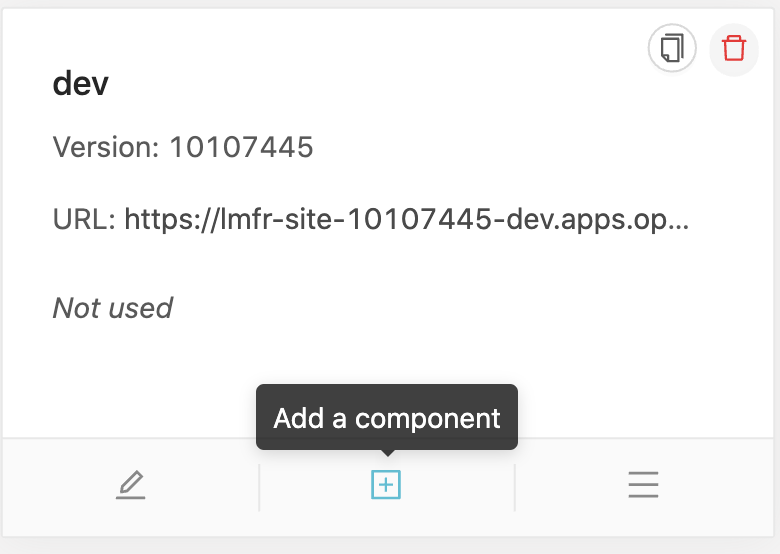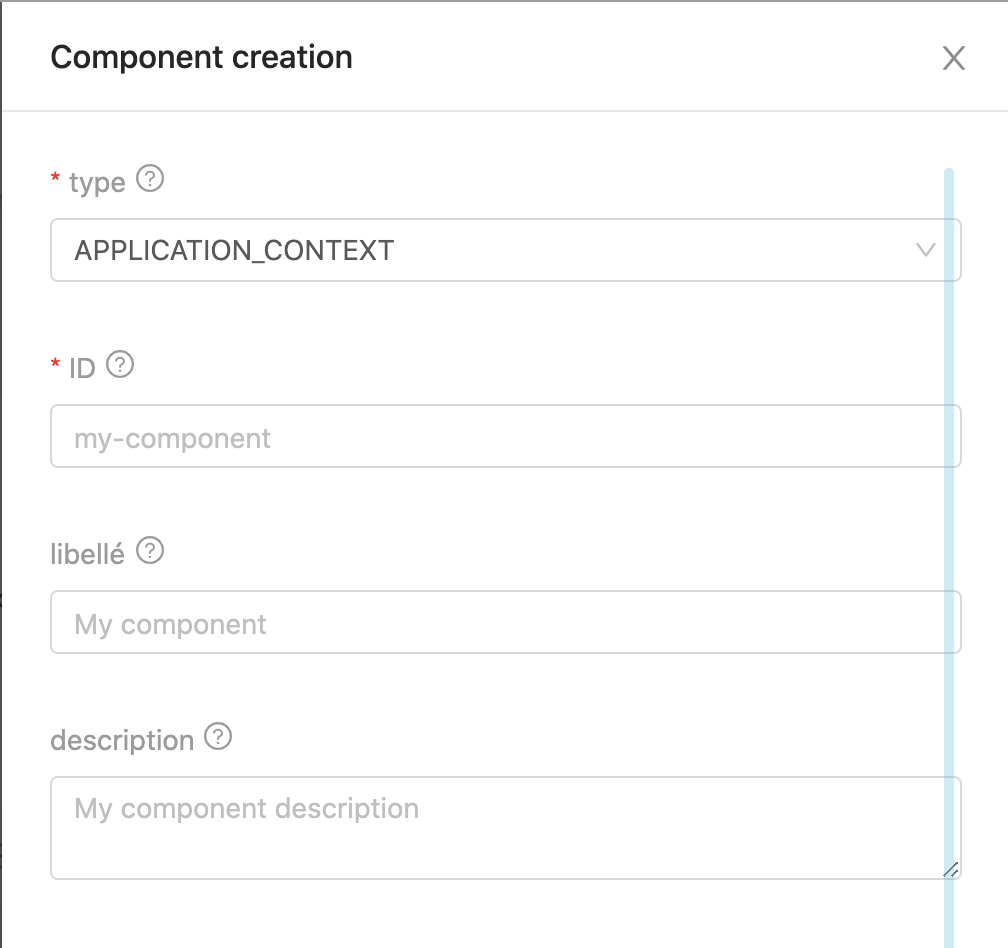This section is used to manage applications and versions.
Access
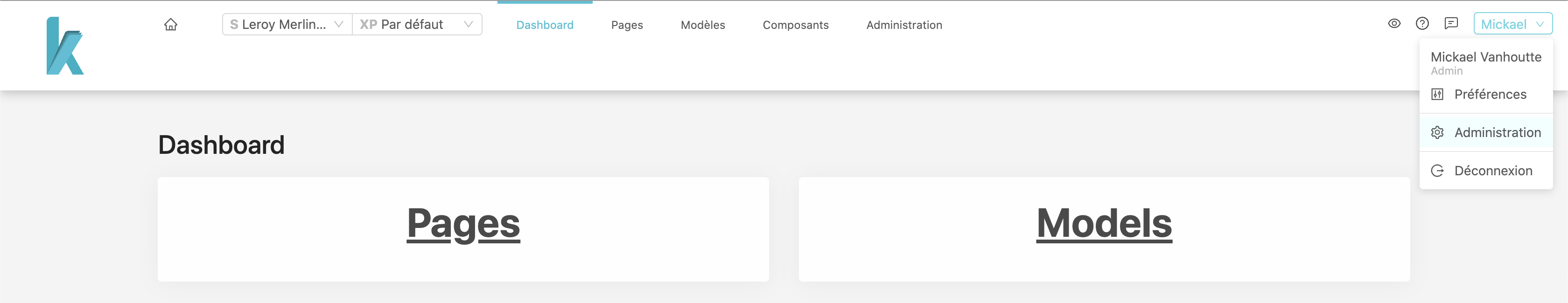
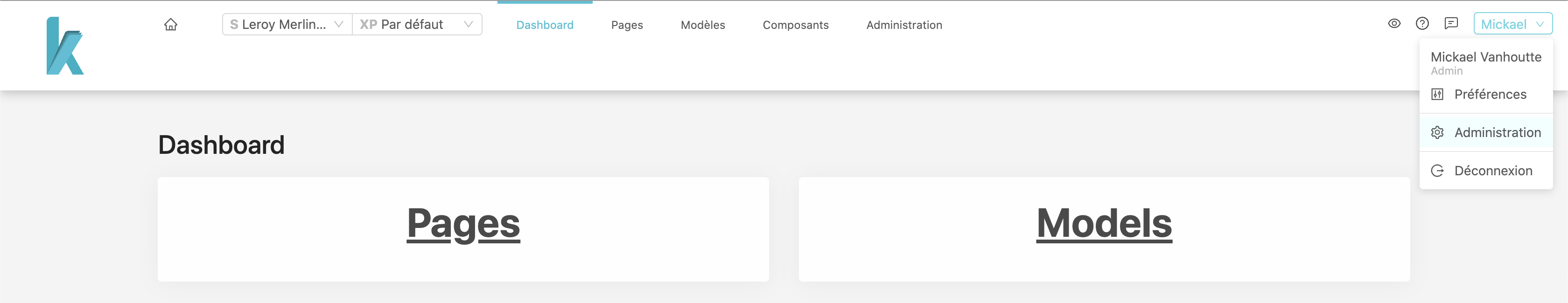
Application administration is accessible in the upper right corner of Designer when clicking your name then “Administration”. Application is the first tab of the Administration Screen.
List
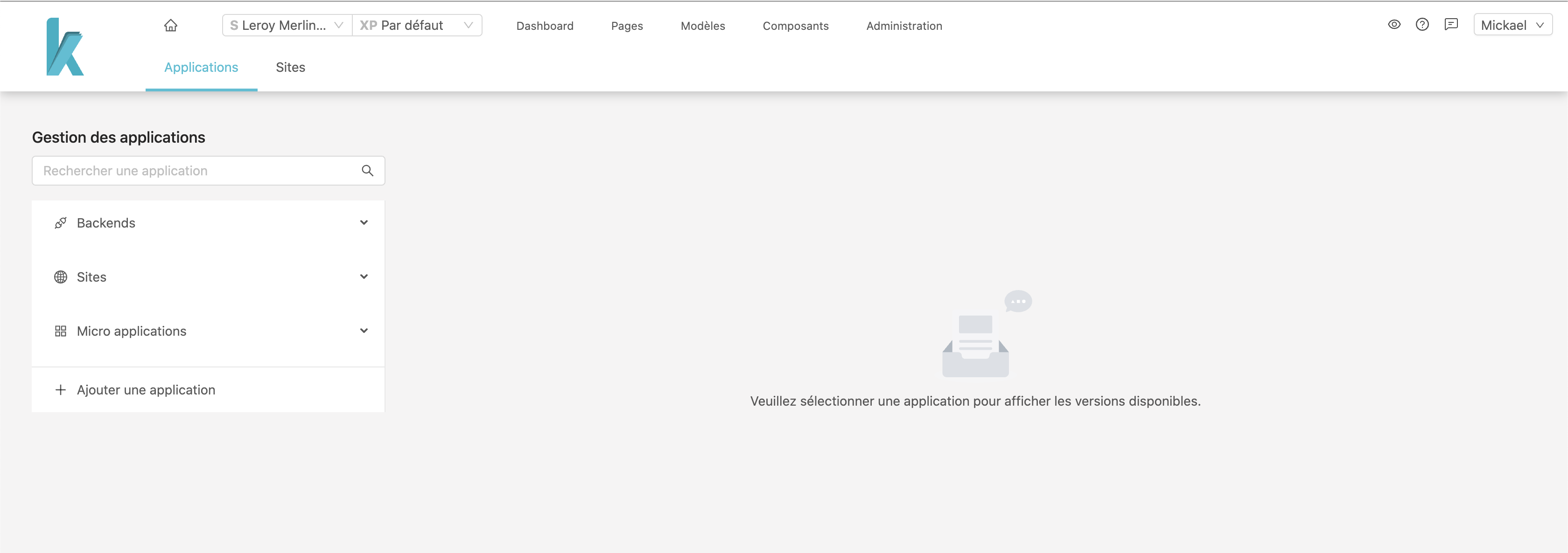
On this screen you will find the list of registered applications.
These applications are sorted by type (Backends, Sites, Micro-applications) and you can search them by name with the search input.
Creating an application
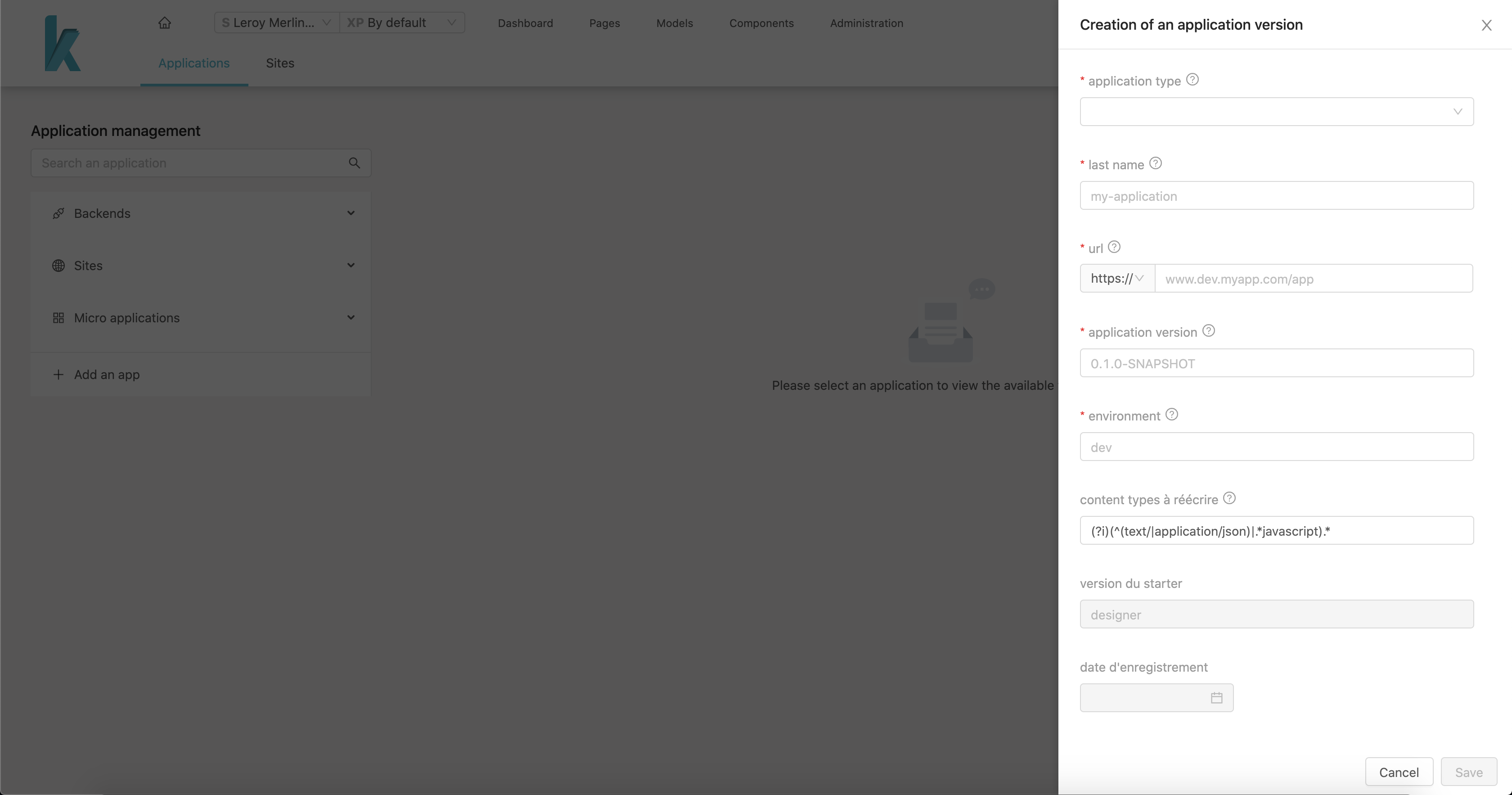
You can manually register new applications from this screen.
There are 3 kind of applications that you can create, learn more about that here
Versions
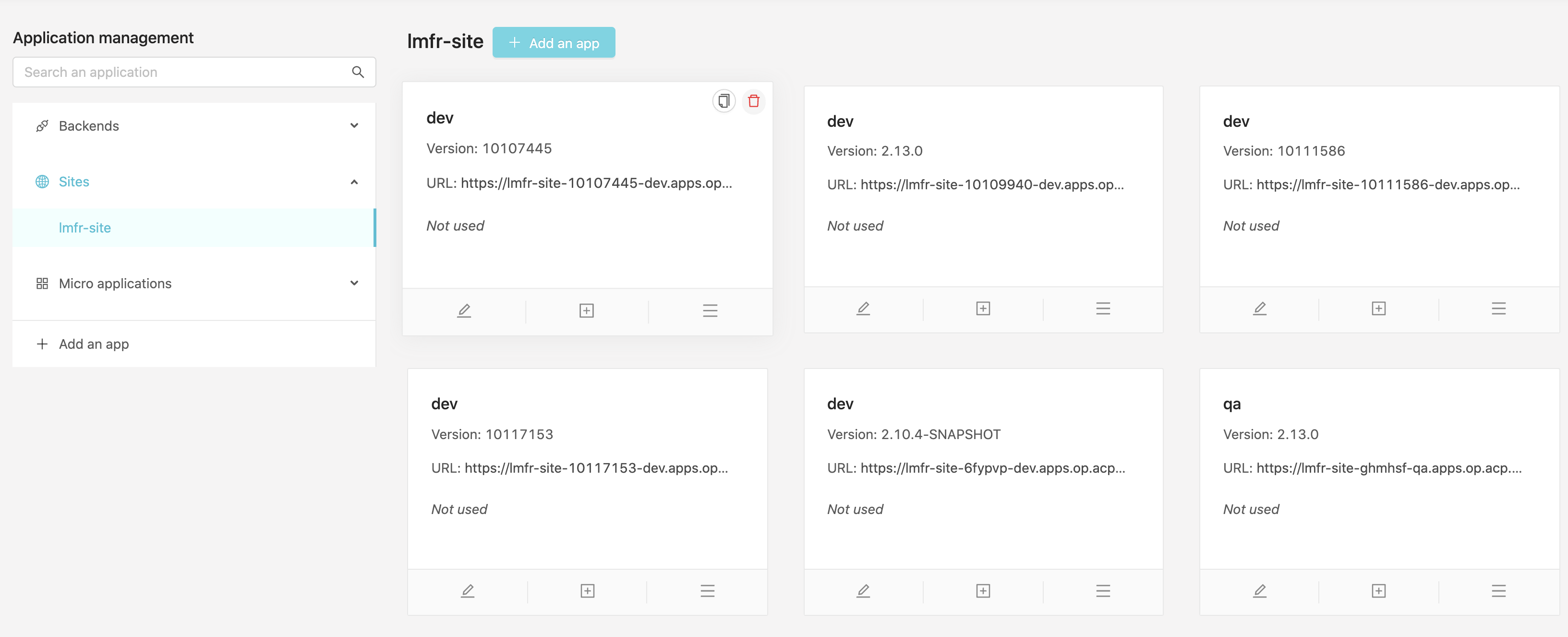
When selecting an application you can see all the registered versions as cards.
Having multiple versions of an application allow you to define a stable one for your site and add work-in-progress versions to your Experiences to prevent disturbing other teams.
Versions edition
|
|
|---|
From there you can easily edit a version, add components or edit existing components.
You can also duplicate a version or delete one.
There are two types of components, FRAGMENT and APPLICATION_CONTEXT, more detail here.