This section is used to describe the deletion process workflow.
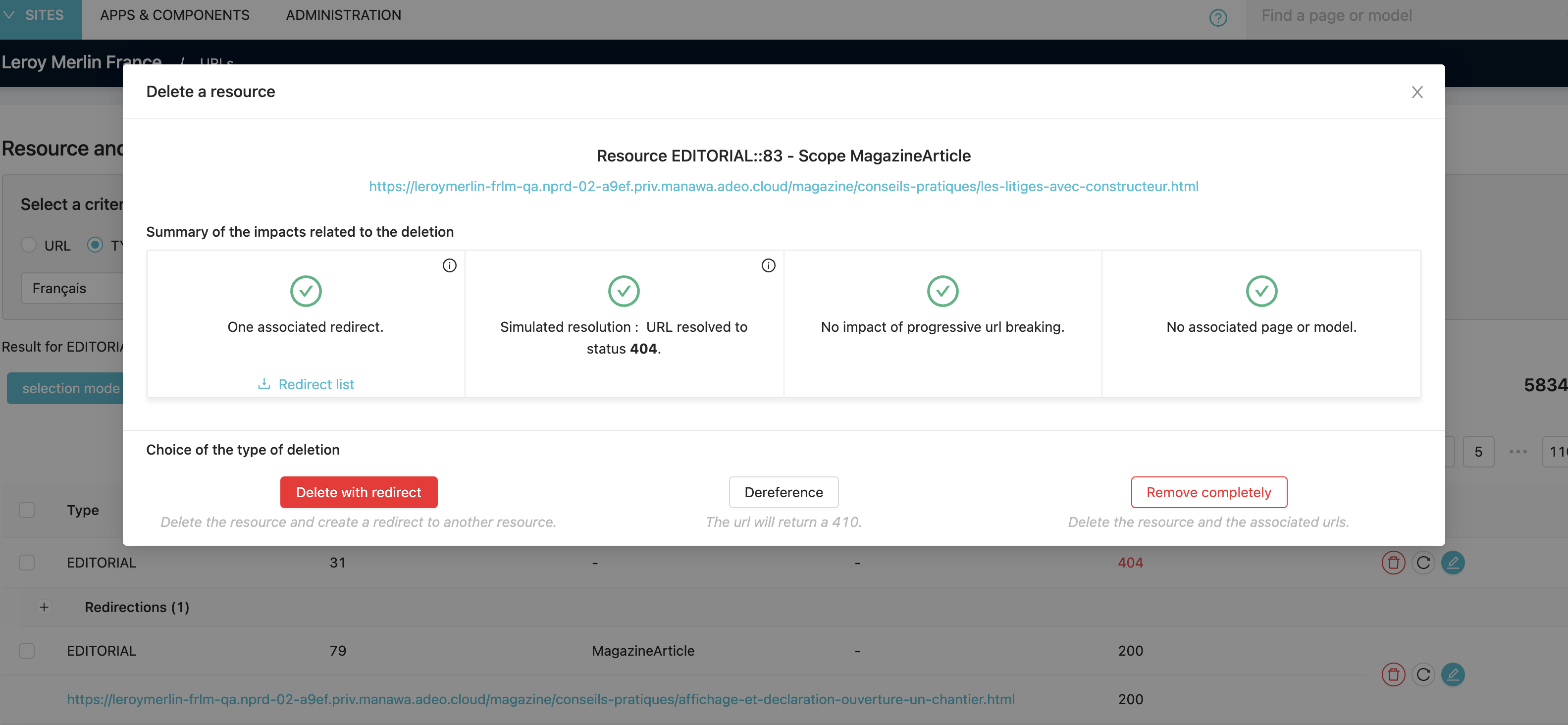
Summary of the resource
The modal displays a reminder of the resource to delete with type, id, scope if any, and the current url.
Indicators
As a decision aid, the modal offers 4 indicators which can reveal any direct or side effect of the resource deletion. For some cases you can also have tooltips for more information about the state of the indicator.
Associated redirections
Any associated redirections will be deleted or redirected, depending on the chosen action.
You can download the redirection URL list as a text file.
Resolution state
A dry resolution is called to determine what can happen if the resource is resolved after its deletion.
Progressive URL breaking
Indicates if there are any child URLs from the associated url regarding the progressive URL chain, this can have a SEO impact.
You can download the impacted URL list as a text file.
Page or model publication state
If an associated page or a model is published, this can have a SEO impact.
Actions
There are 3 possible ways to delete the resource.
In all case, if an associated page exists and has no child, it will be deleted.
Delete with redirection
By clicking on this button, a drawer is opened to create a redirection for the current url to another resource. Once submit, the redirection is created, and the resource is deleted.
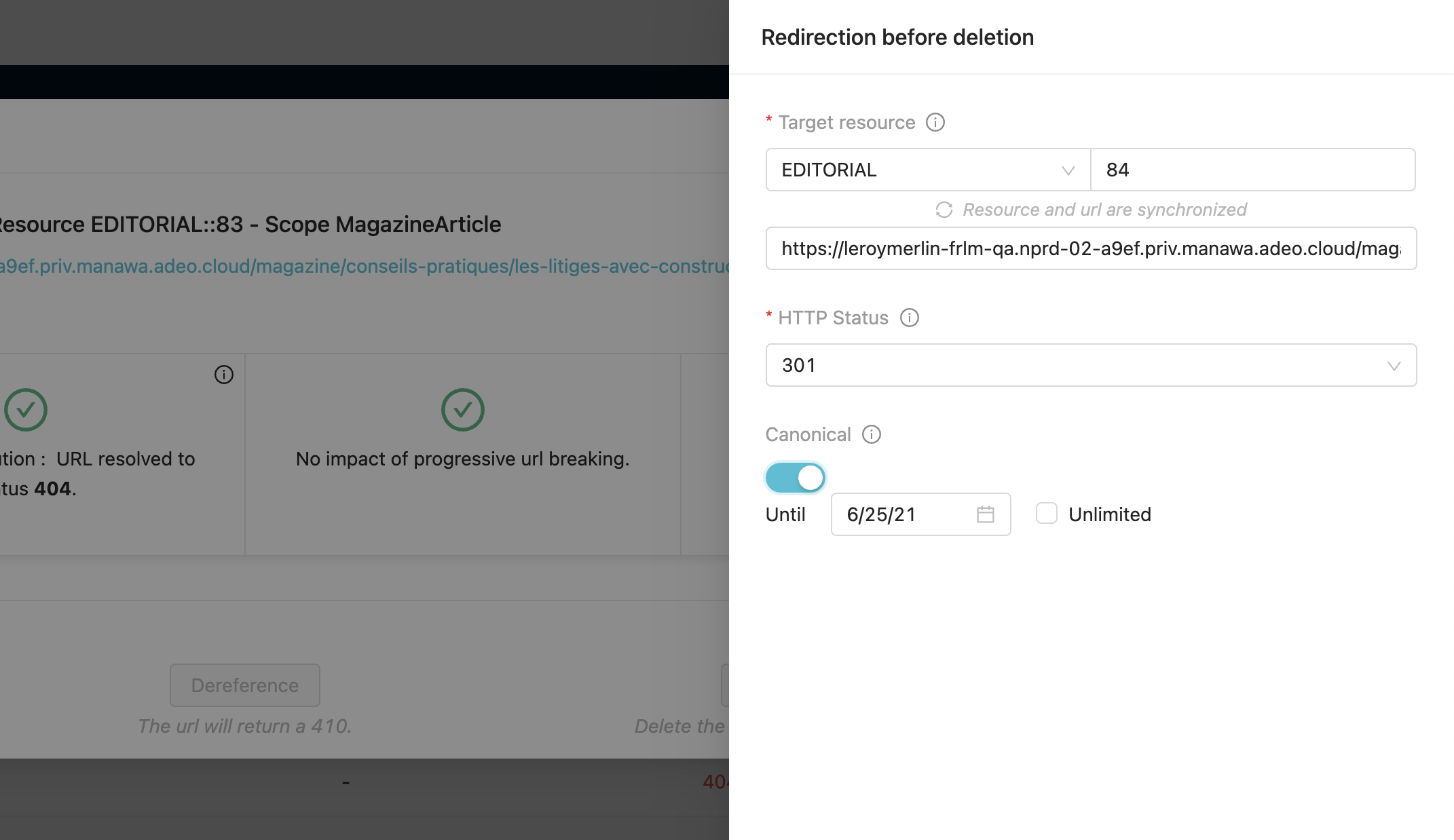
Dereference
Update the resource and url status with the 410 value.
Delete completely
Just delete the resource and its urls.