Access
Quick preview
You can access the preview from the header by clicking the little eye on the right :
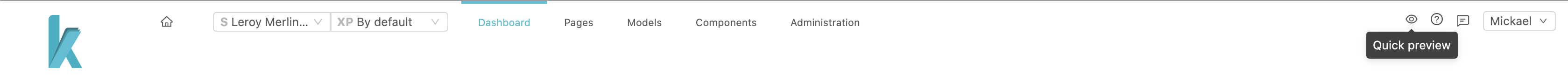
This will open the quick preview form :
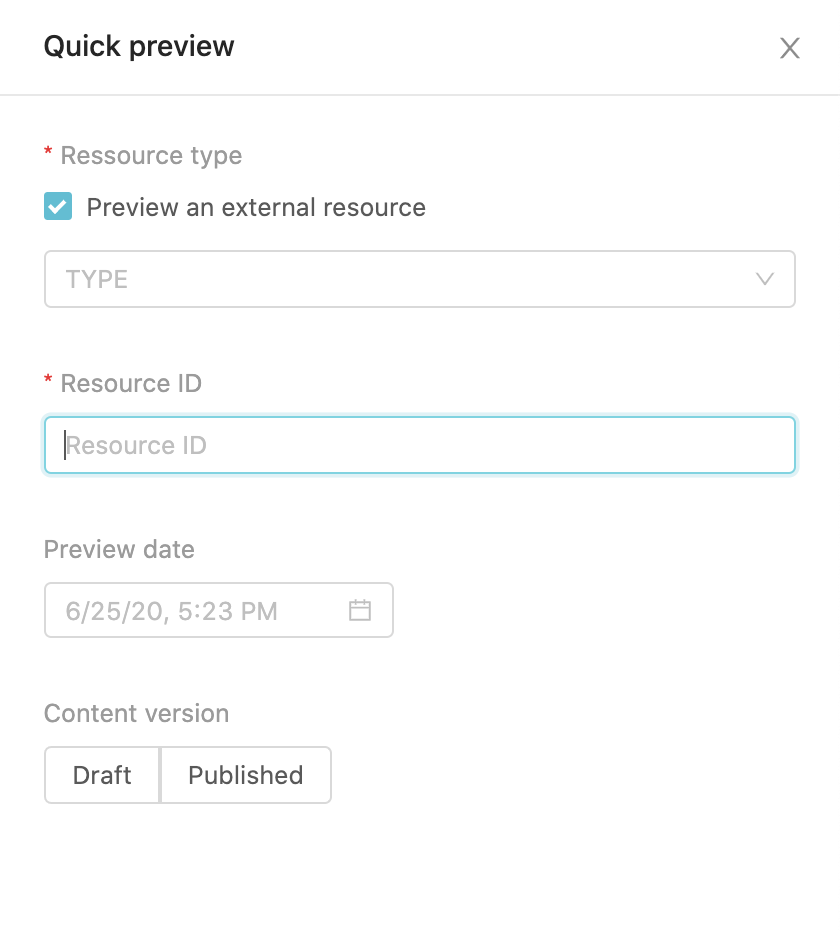
You can choose to preview :
- an external
resource, in this case you will need to select the resource type and the ID you want to preview. - a default
Page, in this case you can search the page by it’s name.
In both case you can choose a preview date and a content version, those two information are passed down to modules so they can fetch the good content.
Click on the View button to access the preview.
Designer model preview
The preview may be accessed directly while designing a model in the header Preview
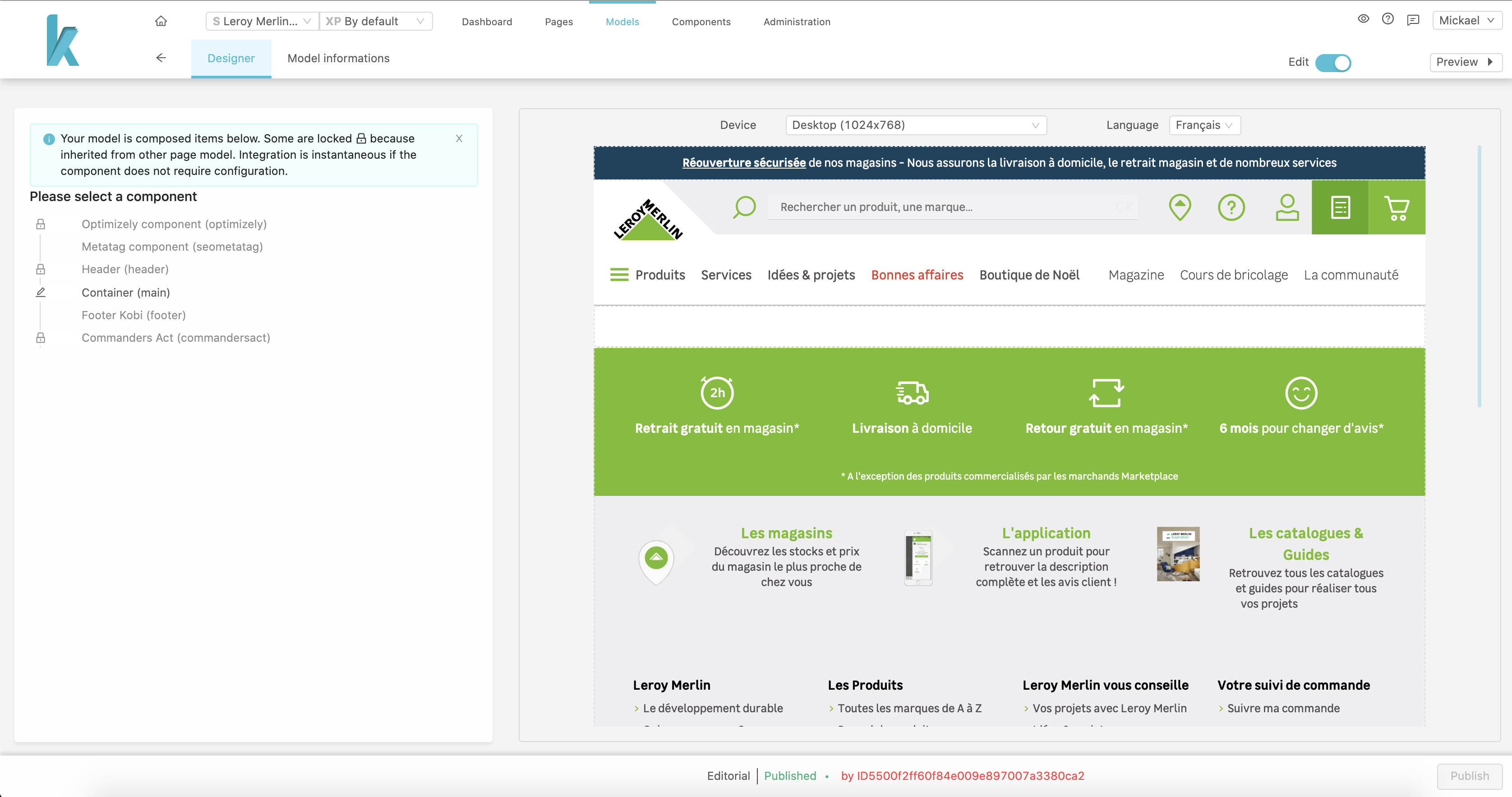
From there you will be asked for a resource to preview, if a resource type is set on your model you only need to choose an ID.
Design page preview
The preview may be accessed directly while designing a page in the header Preview
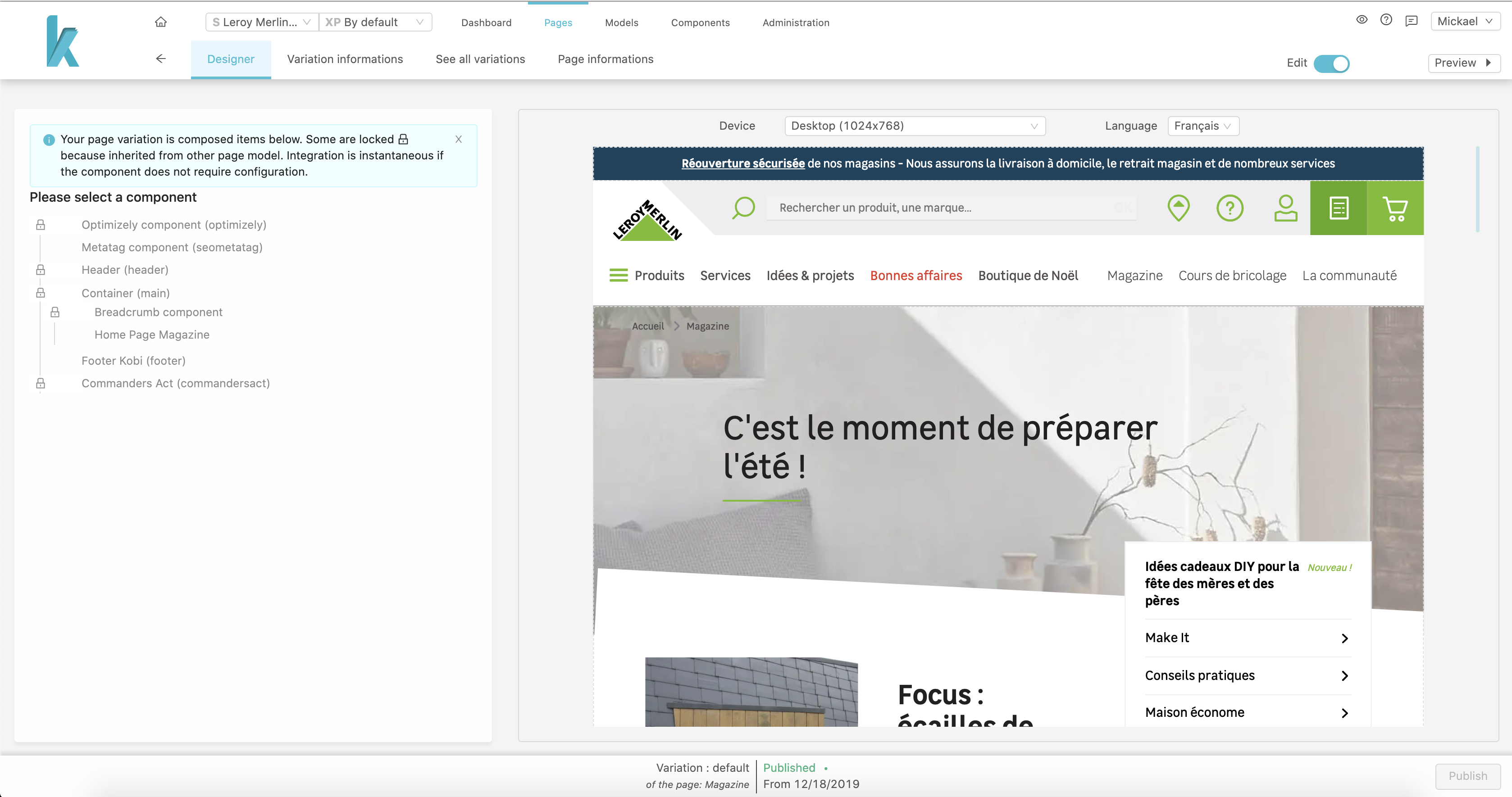
In this case, no form is needed since we know which resource you want to preview.
Preview
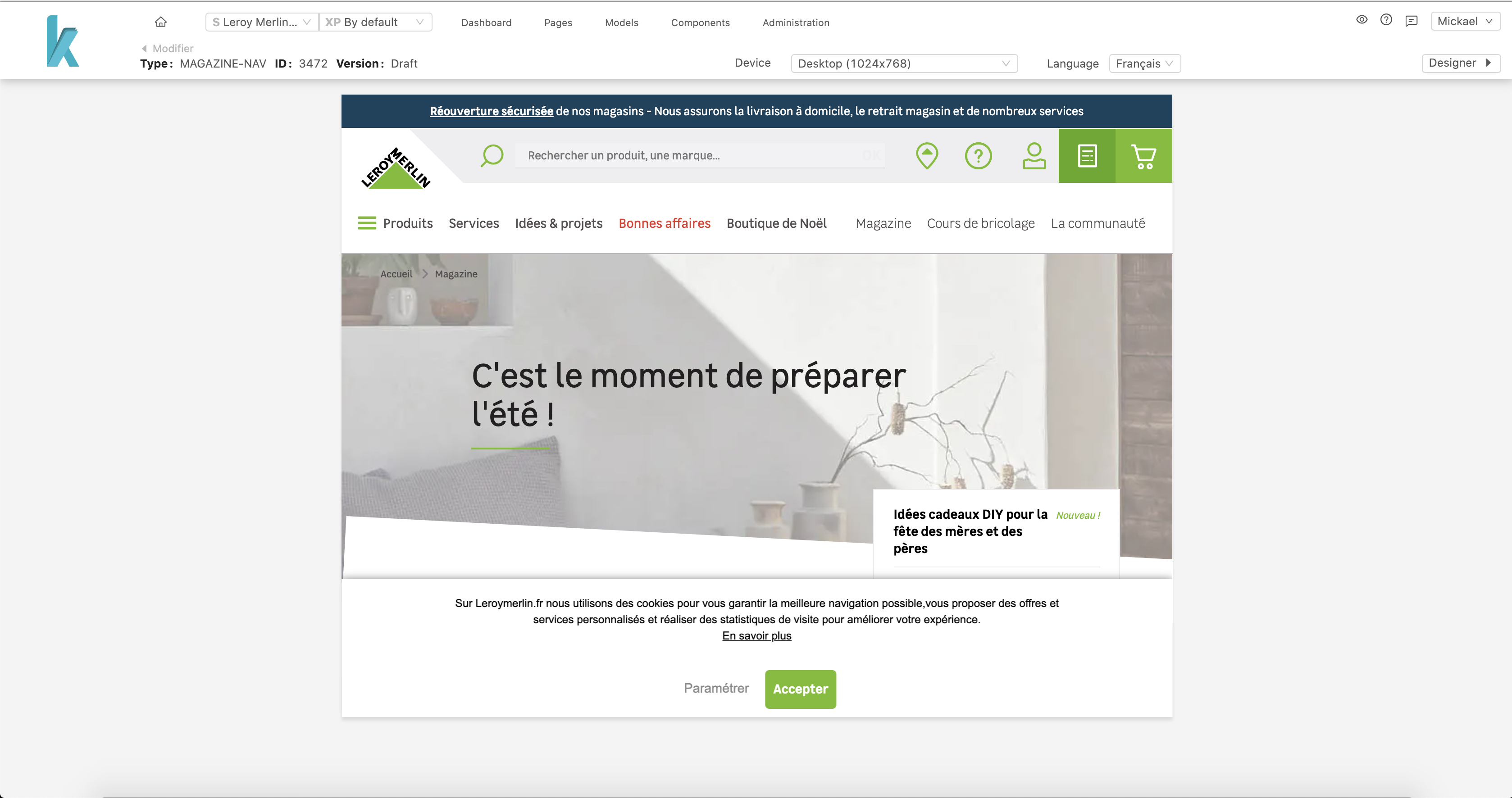
The preview is usefull to see your page with content (eg : by setting the resource ID for a model), in full screen with different resolutions or languages.
From the header you can edit the preview options
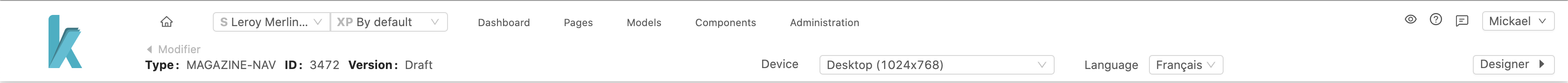
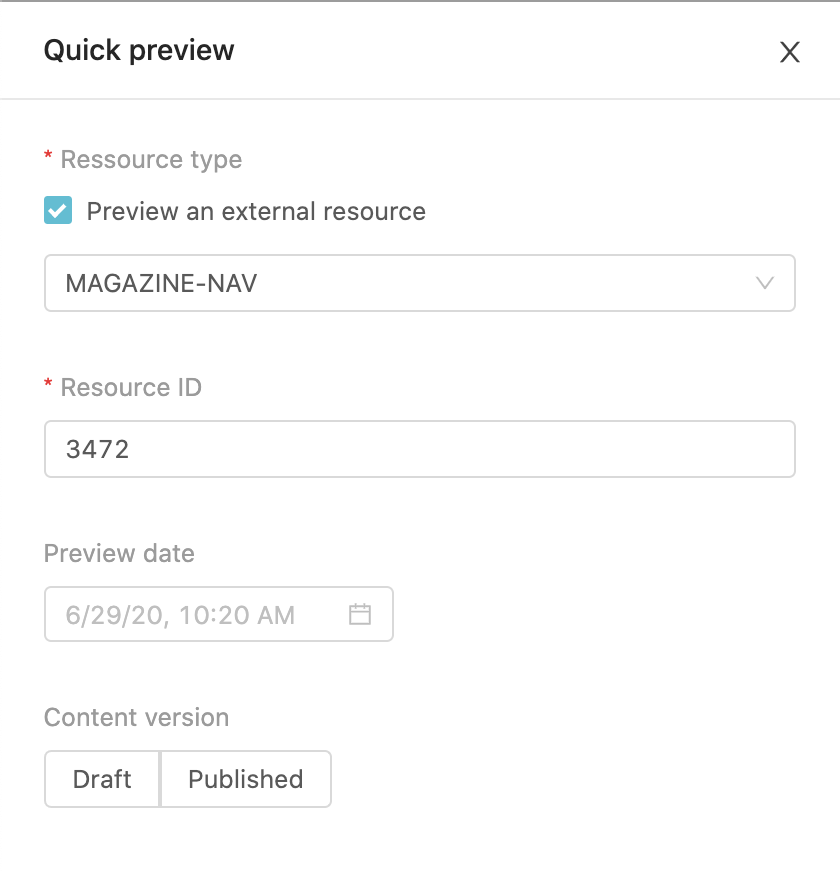
If the components in the previewed page handles it, you can preview DRAFT or LIVE content.
You can navigate in the page as if you were accessing the site directly.
In the header you can easily access to the Page or Model Designer.
Last but not least, all preview options are available as query params, you can use that to access the Designer preview from your Content Management System (CMS) :
${designerUrl}/designer/app/sites/${siteId}/preview?resourceType=${resourceType}&resourceId=${resourceId}&previewMode=${version}&previewDate=${previewDate}