Setup an agent
An agent is a computer in charge of managing devices. Your instance of PandaLab can have as many agent as you want. Each of them will deal with his connected devices.
Setup environment
An agent need adb in order to control Android devices. Please refer to the Android developer documentation to install adb.
Make sure adb is in your path by running :
adb --version
Install client
Agent client is available in the agents section of your PandaLab web interface. Download the client of the corresponding OS.
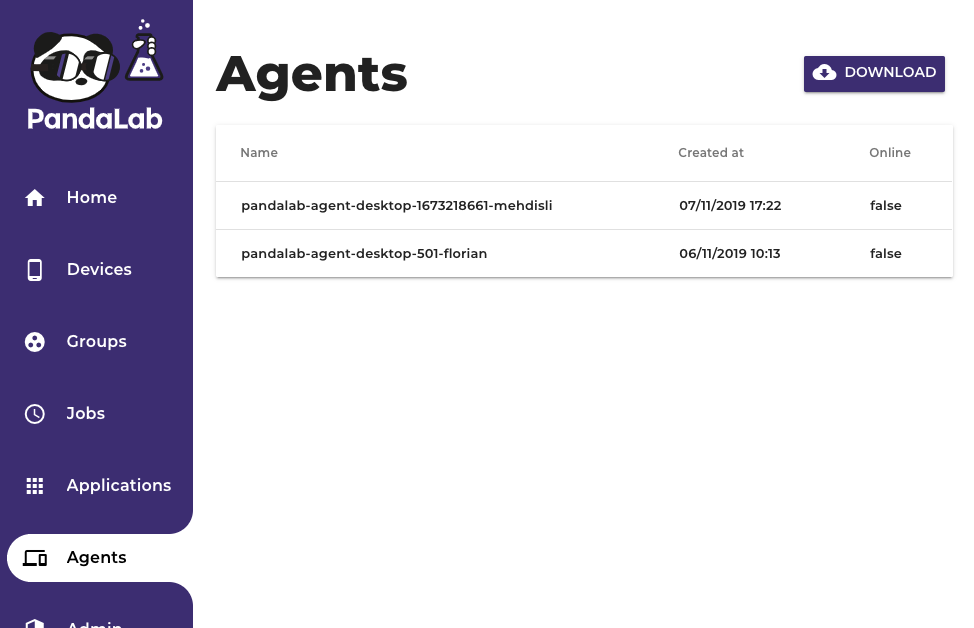
Once install, you need to login the first time with an admin account. The agent will create his own technical account and logout from yours.
Then you will be able to manage your connected devices in the Agent section of the interface.
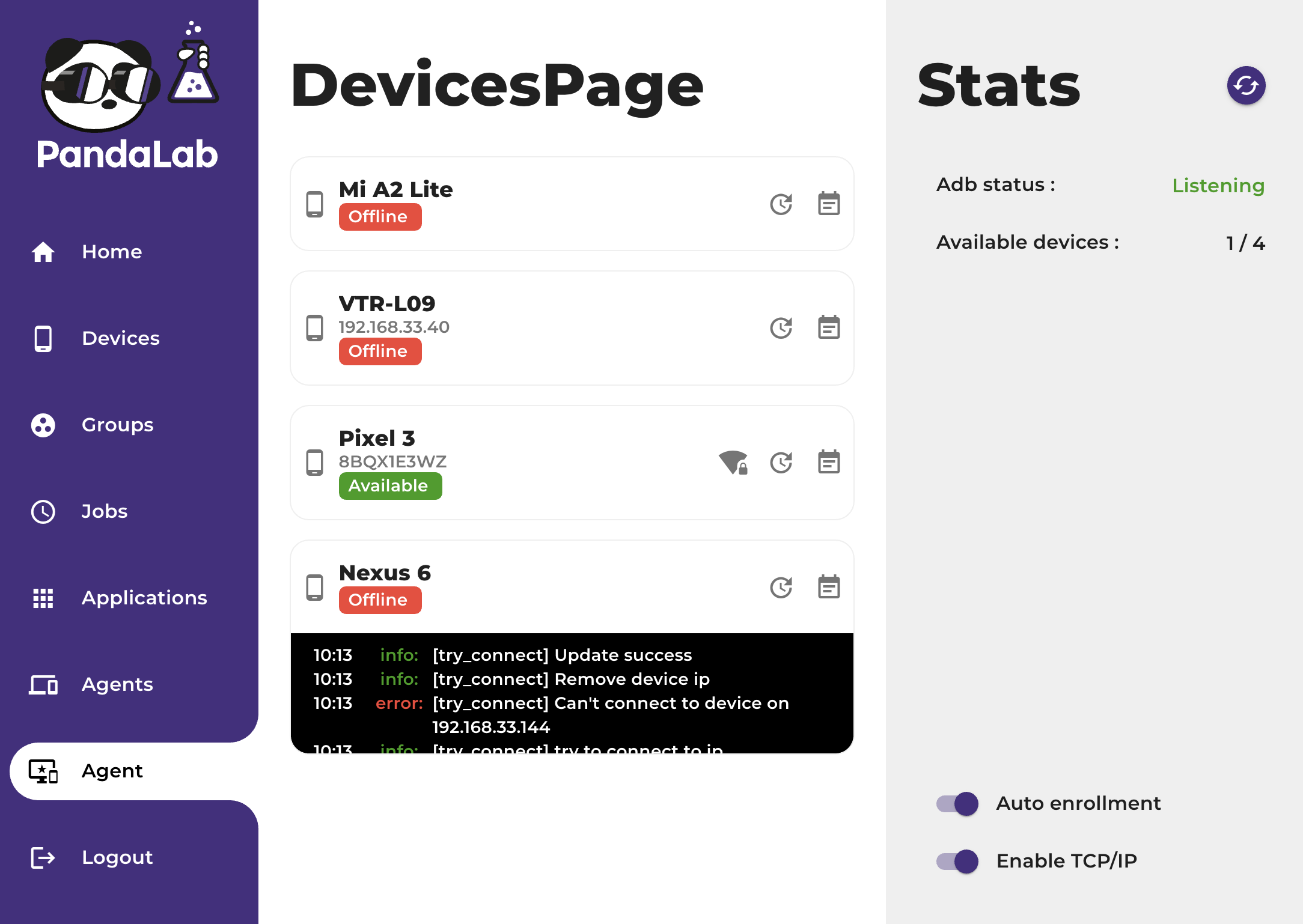
Update client
The agent client still doesn’t have auto update feature. You will have to repeat the install part each time you deploy a new version.